| View previous topic :: View next topic |
| Author |
Message |
Silvador
Royal Member of BonBon

Joined: 20 Oct 2009
Posts: 12351
|
 Posted: Fri May 14, 2010 2:32 pm Post subject: 360 question Posted: Fri May 14, 2010 2:32 pm Post subject: 360 question |
 |
|
So recently my 360 has been playing up. The last couple of times I tried to play something on it, it kept freezing up. I turned it on again the other night to try putting a CD cleaner through it but I was greeted by a very unpleasant flashing red circle.  Now I understand that the RROD is a solid red circle, so I'm not totally out just yet. Does anyone know if/how this problem can be fixed, and if my game data is potentially salvageable? Now I understand that the RROD is a solid red circle, so I'm not totally out just yet. Does anyone know if/how this problem can be fixed, and if my game data is potentially salvageable?
_________________
 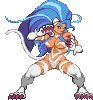 
Fursonas: http://tinyurl.com/yzcsyug |
|
| Back to top |
|
 |
xivk
Royal Member of BonBon

Joined: 05 Jan 2009
Posts: 4287
|
 Posted: Fri May 14, 2010 2:49 pm Post subject: Posted: Fri May 14, 2010 2:49 pm Post subject: |
 |
|
Well the top of your xbox is the harddrive so your data can be moved easily.
Red rings though.. is usually never a good sign though.
_________________
Fursona Info.
I am the ghost of games... What i am, all i will be
-Xivk |
|
| Back to top |
|
 |
Evan_Himmel
Rank: Super Veteran

Joined: 04 Mar 2009
Posts: 1548
|
 Posted: Sat May 15, 2010 1:46 am Post subject: Re: 360 question Posted: Sat May 15, 2010 1:46 am Post subject: Re: 360 question |
 |
|
| Silvador wrote: | So recently my 360 has been playing up. The last couple of times I tried to play something on it, it kept freezing up. I turned it on again the other night to try putting a CD cleaner through it but I was greeted by a very unpleasant flashing red circle.  Now I understand that the RROD is a solid red circle, so I'm not totally out just yet. Does anyone know if/how this problem can be fixed, and if my game data is potentially salvageable? Now I understand that the RROD is a solid red circle, so I'm not totally out just yet. Does anyone know if/how this problem can be fixed, and if my game data is potentially salvageable? |
yes you can save the data, but you are going to have to call Microsoft's technical support. But on the bright side they extended the warrenty for RROD cases to five years. But you will be without the Xbox for nearly a month. |
|
| Back to top |
|
 |
Silvador
Royal Member of BonBon

Joined: 20 Oct 2009
Posts: 12351
|
 Posted: Sat May 15, 2010 1:56 am Post subject: Re: 360 question Posted: Sat May 15, 2010 1:56 am Post subject: Re: 360 question |
 |
|
| Evan_Himmel wrote: | | Silvador wrote: | So recently my 360 has been playing up. The last couple of times I tried to play something on it, it kept freezing up. I turned it on again the other night to try putting a CD cleaner through it but I was greeted by a very unpleasant flashing red circle.  Now I understand that the RROD is a solid red circle, so I'm not totally out just yet. Does anyone know if/how this problem can be fixed, and if my game data is potentially salvageable? Now I understand that the RROD is a solid red circle, so I'm not totally out just yet. Does anyone know if/how this problem can be fixed, and if my game data is potentially salvageable? |
yes you can save the data, but you are going to have to call Microsoft's technical support. But on the bright side they extended the warrenty for RROD cases to five years. But you will be without the Xbox for nearly a month. |
I don't think it's an actual RROD, that's a solid red circle, isn't it?
_________________
 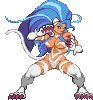 
Fursonas: http://tinyurl.com/yzcsyug |
|
| Back to top |
|
 |
BioRust
Rank: Super Veteran

Joined: 25 Oct 2009
Posts: 2070
|
 Posted: Sat May 15, 2010 9:27 am Post subject: Posted: Sat May 15, 2010 9:27 am Post subject: |
 |
|
RRoD is only three circles. Four I belive is a hard drive failure.
_________________
My DA & FA
Alexander Frost |
|
| Back to top |
|
 |
xAlucardx
Rank: Veteran

Joined: 14 Mar 2010
Posts: 856
|
 Posted: Sat May 15, 2010 9:34 am Post subject: Posted: Sat May 15, 2010 9:34 am Post subject: |
 |
|
It also does that if some of the cords in the back aren't in all the way, but I'm guessing that's most likely not the problem
_________________
I dance with the devil and dream with the demons, fell asleep with death and fell short of breath
Fursona Áedán Hilt
Fur Affinity |
|
| Back to top |
|
 |
cheesecaked
Rank: Super Veteran
Joined: 02 Oct 2009
Posts: 6733
|
 Posted: Sat May 15, 2010 1:58 pm Post subject: Posted: Sat May 15, 2010 1:58 pm Post subject: |
 |
|
i would laugh at you but i'm not a jerk like you.
if you got a usb stick and the update to use a usb stick,
you'll maybe able to save all your xbox data to that.
or use memory cards if you got any, but if you got to much data.
you need alot of memory cards or usb sticks then.
mostly if you got a prod system or you xbox starts to act stupid.
you may need a new system, get it fix or replace it.
and if you save your data on usb sticks or cards
you may can recover your tag and data.
systems gets stupid becuase they over heat,
I heard rumors the cooler add on makes it worst.
but you have to keep your system cool still.
i do got the cooler add on and i also have a fan blowing on it as well.
Sounds stupid but it least it helps the system not to die...
and yes i think it's stupid, much be the new game systems like to over heat and break down alot.
not like the ps2 and xbox 1 they don't over heat and die,
something is wrong on the new systems design then.
_________________
My Fursona http://forums.pleasurebonbon.com/forums/viewtopic.php?p=100410#100410
How dare they use casment window designs,
it's so last century ಠ_ರೃ
◕ ◡ ◕
"I'm gonna miss all the things we'll never do.
I just can't believe you left me here alone,
How in this world can I make it on my own?" |
|
| Back to top |
|
 |
dragonfly
Rank: Super Veteran
Joined: 30 Sep 2009
Posts: 9138
|
|
| Back to top |
|
 |
Silvador
Royal Member of BonBon

Joined: 20 Oct 2009
Posts: 12351
|
 Posted: Sat May 15, 2010 4:07 pm Post subject: Posted: Sat May 15, 2010 4:07 pm Post subject: |
 |
|
K, here's the exact details.
I've had my 360 for a good couple of years now and never had a problem with it. I've made sure to take good care of it.
When Halo Recon was released, I finally decided to pull my finger out and finish playing Halo Wars (because I wanted to finish it before starting ODST). Once I finished Halo Wars I never got round to putting my system away and it got just a little dusty over the week it was sitting out. I brushed the dust off and put it away then.
I then hired out ODST and pulled out my 360 once more, put in the game and started it. At that time, during the starting cinematic, it frozen. I was unable to do anything with it except restart the console. Having thought it was a one time thing, I tried playing the game again, and once more, it froze. I tried a couple of other times and it kept freezing, gradually freezing at earlier points.
Figuring it was the game, I took it back and they sent it off to get cleaned. When it returned, I tried again... with no change in the results. Concerned that it was not the game after-all, I tried one of my own games and it once more, froze up. It even started freezing on the console dashboard.
Putting the console away once more, I decided that I would have to send it off to get fixed. Recently, however, I decided to try putting a DVD/CD cleaner in my console, thinking that maybe it was just some dust in the system, and when I plugged it all in and found no image on the screen, I looked at the front of my console and was greeted by a full red flashing circle.
_________________
 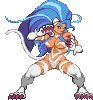 
Fursonas: http://tinyurl.com/yzcsyug |
|
| Back to top |
|
 |
dragonfly
Rank: Super Veteran
Joined: 30 Sep 2009
Posts: 9138
|
 Posted: Sat May 15, 2010 4:21 pm Post subject: Posted: Sat May 15, 2010 4:21 pm Post subject: |
 |
|
this is all i could find about your 4 red light problem im not sure if it will help but anything to get it back working is worth it
The Xbox 360 4 red lights problem is quite a complicated one as it can mean more than one thing- you could be lucky, and your console is just suffering from a very minor problem that can be fixed by plugging the AV cable back in. However, if this does not fix the problem, then your Xbox 360 is suffering from a much worse problem- those 4 red lights are coding for the red ring of death, which means that something quite serious has gone wrong with your console, due to overheating and hardware error. This problem can be quite expensive to repair unless you choose to fix it yourself- today you will learn the basic steps to doing so.
A loose AV cable can cause the Xbox 360 4 red lights problem. What you need to do now is leave this article open, go to your Xbox 360 console, unplug the AV cable from the back, and then re-insert it so that a click is heard. Turn your console back on- if the lights are gone then the problem has been fixed and you have been very lucky. If not, then you will need to continue reading to find out more about the red ring of death problem and what it means for your console.
This worrying 4 red lights error on the Xbox 360 is caused by excessive heat in the console due to a lack of cooling devices such as fans and heat sinks, as well as powerful components which put out large amounts of heat as a waste product. This overheating issue then wreaks havoc with the components, and forces the console to shut itself down to prevent further damage from occurring.
There are a number of fixes that are often recommended for the red lights error. One such fix is the "towel wrap trick", which involves wrapping your console in a bath towel and turning it on and off. All I can say is do not try this- the extra insulation produced by the towel will serve to only worsen the overheating problem and cause even more damage to your Xbox 360,
The only way you can fix the 4 red lights error on your Xbox 360 is to invest in a repair guide. This is a collection of video files that will show you how to determine the exact fault in the hardware of your console, then fix it in such a way that it will never come back again. Xbox 360 repair guides have got much better in recent months- many of the best ones now feature true HD video files, free updates, 24/7 customer service centres and far easier repair methods that will have you gaming far quicker.
and here is a little something to the red light promblem 1 to 4
1 red light = hard drive failure / problem
2 red lights = overheating
3 red lights = (RROD) hardware problem
4 red lights = AV cable connection issue
_________________
let my chains be broken so i can fly
my FA http://www.furaffinity.net/user/linkcollins/
my fursona's details http://forums.pleasurebonbon.com/forums/viewtopic.php?t=9362
ref pic of link the king cheetah http://www.furaffinity.net/view/7618854/ |
|
| Back to top |
|
 |
Silvador
Royal Member of BonBon

Joined: 20 Oct 2009
Posts: 12351
|
 Posted: Sat May 15, 2010 4:53 pm Post subject: Posted: Sat May 15, 2010 4:53 pm Post subject: |
 |
|
Thanks for the info, I'll check my AV connection.
_________________
 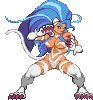 
Fursonas: http://tinyurl.com/yzcsyug |
|
| Back to top |
|
 |
Silvador
Royal Member of BonBon

Joined: 20 Oct 2009
Posts: 12351
|
 Posted: Sat May 15, 2010 11:42 pm Post subject: Posted: Sat May 15, 2010 11:42 pm Post subject: |
 |
|
Yeah... it's not the AV connection. 
_________________
 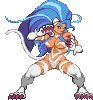 
Fursonas: http://tinyurl.com/yzcsyug |
|
| Back to top |
|
 |
|

